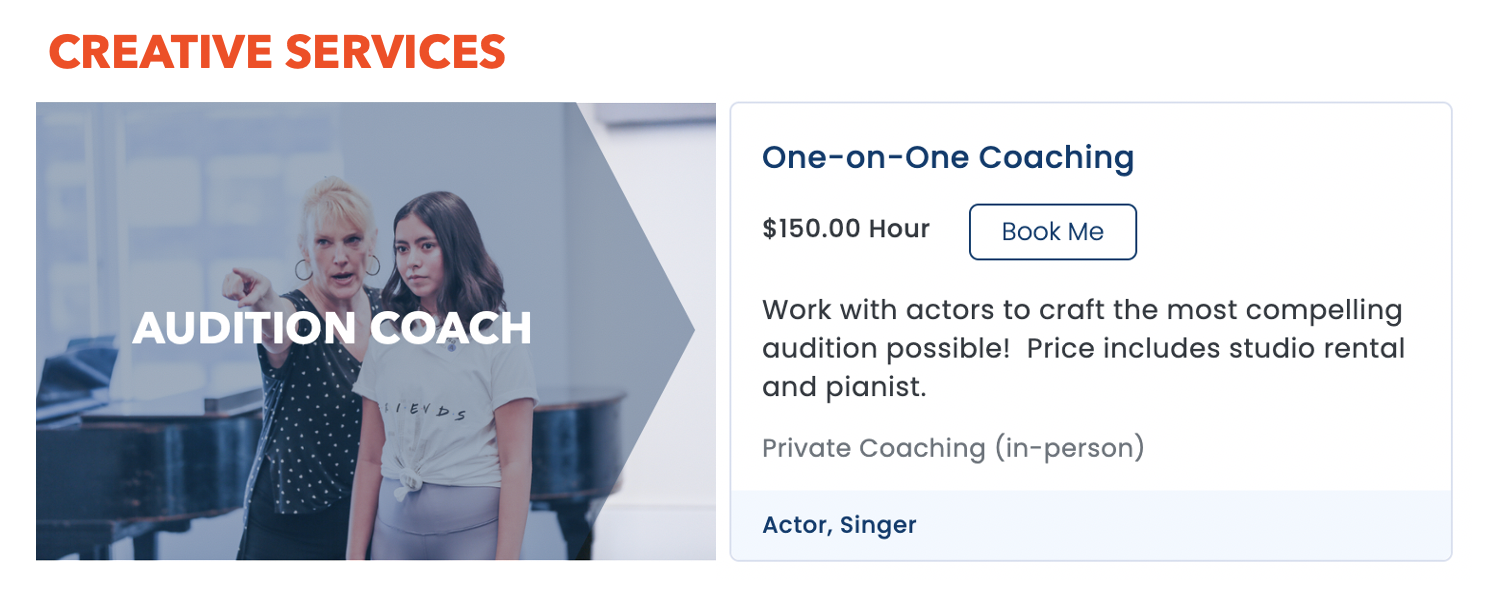PROFESSIONAL PROFILES
< BACK
PROFILES
Create a Profile.
Your STAGE DOOR profile allows you to identify your skills, background information, upload your resume and videos/photos from your portfolio to allow others to find you. You can also include any creative services (or survival job skills) to help ensure your creative endeavors match your goals.
TAG YOUR ROLES/SKILLS: Users can search for you by roles/skills through the job-matching platform. You should include any/all skills (including survival job skills) to appear in searches.
IDENTIFY YOUR BACKGROUND: Self-identify your personal details and background, including gender, race and culture background, sexual orientation so you can match with projects that align with your background and goals.
PORTFOLIO: Upload video and photos to highlight your work.
RESUME: Upload a PDF of your resume for users to view. In addition, you can upload any other PDF files to share.
CREATIVE SERVICES: If you teach workshops or masterclasses, or if you make money doing other services (yoga instructor, tutor, dog walker) you can list the services here so others can book you directly.
RECOMMENDATIONS: Members in your network can write recommendations about you and your work, assisting others to learn about working with you.
Tag Your Skills.
SEARCH GRID
GET MATCHED.
STAGE DOOR NETWORK scans project details and required skills of each posted project and searches for matches in the database grid. All user profiles which MATCH the project have the opportunity to review the job details and apply for the project, or provide a counter-offer.
STAGE DOOR PUTS YOU IN CONTROL
PROJECT MANAGERS: STAGE DOOR makes it easy to create a project posting, detailing the job parameters, simplifies the review process, and makes sending offers as easy as can be. Anyone can post a project or opportunity whether it’s a Broadway gig, or you are looking for a reader for your self-tape tomorrow, STAGE DOOR makes it simple.
CREATIVE ARTISTS: STAGE DOOR gives you control of which notifications you want to receive, which jobs you review, and whether you want to apply to a project as described or make a counter-offer which matches your creative goals.
Leave a review about professionals and organizations to assist others as they consider working with the in the future.
You can also ask those you have worked with in the past to write you a review to improve your chances of being hired again.
MANAGE SUBMISSIONS:
Managing submissions allows you to make notes, make cuts, manage callbacks, and make offers all in one place.
SORTING FOLDERS: Move candidates to the roles you are considering them for by moving them to named sub-folders, allowing you to easily see the remaining contenders at-a-glance.
MAKE & SHARE NOTES to remind you about each candidate AND you can share your folders and notes with other members on your team so they can see your notes and add their own.
THE REVIEWS: